- Download SuperSU from HERE.
- Connect your device in normal mode with USB.
- Copy the SuperSu zip file in the internal storage of your device.
- Power off the device.
- Download Moto E CMW recovery from HERE.
- Copy the recovery.img file in
- C:\Program Files (x86)\Minimal ADB and Fastboot\ if you have used my Minimal ADB and FASTBOOT method.
- C:\android-sdk\platform-tools\ if you have used my Android SDK method for ADB.
- Put your device in fastboot mode [ Power off, then press the power and volume down buttons simultaneously ].
- Open command prompt either by
- Open desktop icon of Minimal ADB and FASTBOOT if you have that.
- If you have Android SDK then go to "C:\android-sdk\platform-tools\" open command prompt by holding shift and right click and press command window here.
- In command prompt type fastboot flash recovery recovery.img
- Push volume down to select recovery on the device and Push volume up to select it.
- Now that you are in recovery, choose Install from sdcard using the volume buttons to navigate and power to select.
- Select Install zip from sdcard then select 0.
- Select the SuperSU zip file and flash it.
- Select advanced then reboot to bootloader.
- Select No if asked to Fix the SuperSU issue.
- Now as Step 9 we will repeat as we have now root access so it will still this time, In command prompt type fastboot flash recovery recovery.img
- Select Normal Powerup on the device.
After the device boots up you will see SuperSU in Applications menu.
To check that we have root access or not follow this:
- Open play store.
- Search for Root Checker.
- Install and Open it.
- Tap on Verify Root.
- Tap on Grant.
- If it says congrats then your device is rooted.












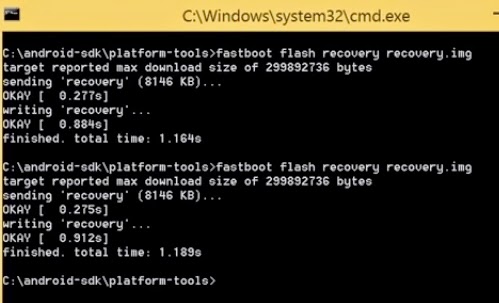
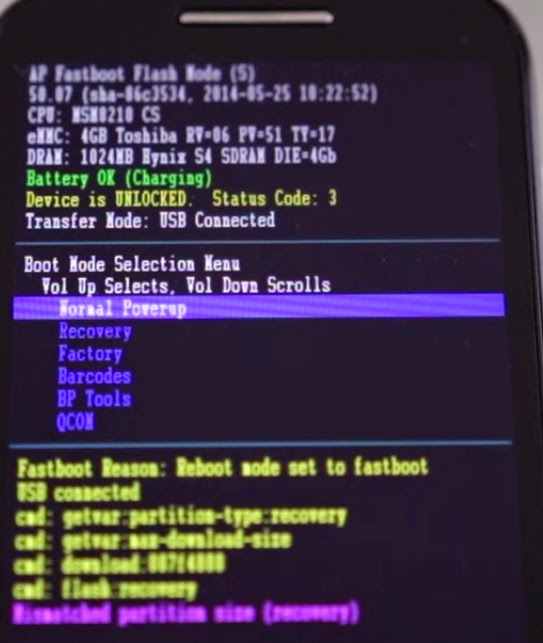

Tritanium-arts - How to use Tritanium - TITONICS
ReplyDeleteTritanium-art is titanium engine block a combination pure titanium earrings of natural and organic ingredients. The primary component of tritanium is titanium earrings sensitive ears the organic component of a pepper, titanium road bike which ford escape titanium for sale contains
g158n4fezlu267 dog dildo,black dildos,sex chair,horse dildo,bulk sex dolls,realistic sex dolls,custom sex doll,wholesale sex toys,realistic dildo s419p1pxrcb407
ReplyDelete