CAUTION: UNLOCKING THE BOOTLOADER WILL WIPE / FACTORY RESET YOUR DEVICE. IT WILL DELETE EVERYTHING FROM YOUR DEVICE
STEP:
- Take full backup of your device.
- Install the latest Motorola USB drivers with the help of this tutorial HERE.
- Choose either
- [ Recommended ] Download Minimal ADB and FASTBOOT and set up from my tutorial HERE.
- Download Android SDK and set up from my tutorial HERE.
- Put your device in fastboot mode [ Power off, then press the power and volume down buttons simultaneously ].
- Open command prompt either by
- Open desktop icon of Minimal ADB and FASTBOOT if you have that.
- If you have Android SDK then go to "C:\androidsdk\platform-tools\" open command prompt by holding shift and right click and press command window here.
- Connect your device to pc in USB DEBUGGING mode. If you don't know how to do that than follow this tutorial HERE.
- Now type this in command prompt fastboot oem get_unlock_data
- A string will appear on command prompt . Copy the whole string.
- Paste the string in notepad and remove empty spaces such that the whole string is in single line.
- Next, go HERE and sign in using your google account or Motorola ID; Scroll down and copy paste the string from step 9. Now click on "Can my device be unlocked?". A REQUEST KEY button will appear.
- Check I Agree option. After this you will receive an email ( on email id you used while signing in ) containing your unlock key.
- Copy the string form the email received from Motorola. Make sure the device is still connected.
- Now to check the connection type in command prompt fastboot devices.
- Now type fastboot oem unlock KEY and hit enter. [ IMP: Replace KEY with the sting from email ]
- Wait till Bootloader unlocked warning appears in your MOTO E.
In case in future if you want to Relock your Bootloader, than you can do it by doing this:
Go to Fastboot and give the command fastboot oem lock







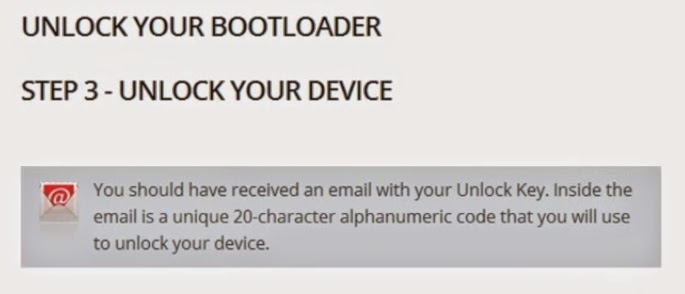



No comments:
Post a Comment